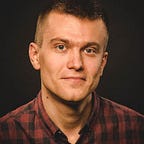How-To configure Jenkins on the localhost
1 min readJul 19, 2020
/usr/bin/ruby -e “$(curl -fsSL https://raw.githubusercontent.com/Homebrew/install/master/install)" #Install Homebrew- Install Java 11 with Brew
brew tap homebrew/cask-versions
brew search java
brew cask info java
brew cask install java11- Install the latest release version of Jenkins
brew install jenkins #Install the latest release version- Jenkins folder if you install it from
.pkgfile brew default folder is:~/.jenkins
cd /Applications/Jenkins/ #default folder from .pkg
cd ~/.jenkins #brew jenkins folder with .war file
java -jar jenkins.war --httpPort=8080- Open
localhost:8080in a browser - Try to do the hello world
Note
If you are having a problem with Java version, you can swap it: How to set or change the default Java (JDK) version on macOS?
/usr/libexec/java_home -V #check your version
export JAVA_HOME=`/usr/libexec/java_home -v 11.0.2` #change the {{number}} version
java -version