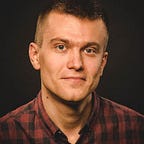How-To Getting start with git
1 min readJul 20, 2020
All examples located to the gitlab.com, in the first step you need to create an account.
Create a new repository
git clone git@gitlab.com:gitlab.login.name/example.git
cd example
touch README.md
git add README.md
git commit -m "add README"
git push -u origin masterExisting folder
cd existing_folder
git init
git remote add origin git@gitlab.com:gitlab.login.name/example.git
git add .
git commit -m "Initial commit"
git push -u origin masterExisting Git repository
cd existing_repo
git remote rename origin old-origin
git remote add origin git@gitlab.com:gitlab.login.name/example.git
git push -u origin --all
git push -u origin --tagsGit global setup
git config --global user.name "FirstName LastName"
git config --global user.email "mailname@example.com"