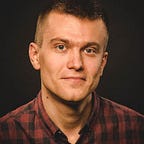How-To write your first Java program (without any IDE) short tutorial for Windows
2 min readJul 19, 2020
- Install Notepad++ https://notepad-plus-plus.org/downloads/
- Install JDK 11 from Oracle https://www.oracle.com/java/technologies/javase-jdk11-downloads.html
- Configure Java 11 in the System Variable in Path (for check Java installation write in cmd:
where java)
- variable:
%JAVA_HOME%value:C:\Program Files\Java\jdk-11.0.11 %JAVA_HOME%\binin Path- check to install in cmd with the command
java — versionandjavac — version(you should restart cmd before check)
- Install git (check to install in cmd with command
git — version) https://git-scm.com/downloads - Registration on GitHub https://github.com/ and create a new empty repository (e.g. MyFirstProgram)
- Configure your git account
$ git config --global user.name "{%YOUR_FULL_NAME%}"
$ git config --global user.email "{%YOUR_EMAIL_ADDRESS%}"- Install Gradle binary (copy it to the C:\) https://gradle.org/install/
- Configure Gradle in the System Variable in Path. In Path
C:\{%GRADLE_FOLDER_NAME%}\bin(e.g.C:\gradle-7.0\bin)
Write code in Notepad++ and save it with .java file type
public class MyFirstProgram {
public static void main(String[] args) {
System.out.println("Hello World");
}
}Create Project folder
- First:
{%PROJECT_NAME%}sandbox\src\main\javamove your code here - Second:
{%PROJECT_NAME%}sandbox\src\test\java
Initialization git in the {%PROJECT_NAME%} folder
git init— initializationgit checkout -b develop— create a new branch with name developgit add .— add changes to the branch developgit commit -m “Initial commit”— create commitgit remote add origin https://github.com/{%GITHUB_USERNAME%}/{%REPOSITORY_NAME%}.git
- Create SSH key: https://serhii-horoshko.medium.com/how-to-generate-your-ssh-key-798fdcf12722
- Add SSH key to your GitHub account in the Settings -> SSH keys -> New SSH keys
- Commit changes to the GitHub
git push origin develop- Add Gradle
build.gradlefile to the project and configure it (create it with command>> build.gradle) and add:
apply plugin: 'java'
apply plugin: 'application'
mainClassName = "MyFirstProgram"Run gradle build, run gradle run command
- Create
.gitignorefile in the project folder with>> .gitignorecommand and add to itbuild/and.gradletext - Commit changes to GitHub (check the status with
git status)
git add .git commit -m “Added gradle to the project, added .gitignore file”git push origin developgit log— check commits with command- check status with
git statuscommand